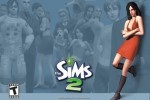游戏攻略
《模拟人生2》官方发布的秘籍
- 一瞬间 2013-12-20 互联网
模拟人生2官方发布的秘籍

先按CTRL+SHIFT+C弹出CONSOLE窗口,记住以下密码大小写有区别:
Kaching = 加1000元
exit = 退出
expand = Expands the cheat window.
moveObjects on = Turns moving of objects on.
moveObjects off = Turns moving of objects off.
aging -on = Turns aging of sims on.
aging -off = Turns aging of sims off.
autoPatch -on = 打开游戏自动更新
autoPatch -off = 关闭游戏自动更新
slowMotion # = Make you set the game speed. (# = 0 to 8, 0 is normal)
下面的剩下的秘技你必须要有"PostProcessing"的支持!
boolProp enablePostProcessing true = Turns Postprocessing on.
boolProp enablePostProcessing false = Tuens Postprocessing off.
bloom rgb # = Sitcom flashback blur effect (# = 0.0 to 1.0)
vignette # # # = Blurry bits at the edge of the screen. (# = 0.0 to 1.0)
filmGrain # = Makes the screen grainy. (# = 0.0 to 1.0)
letterBox # = Adds a letterbox effect to the view. (# = 0.0 to 0.4)