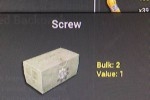游戏攻略
《H1Z1》新版本画面优化设置教程
- 翱翔 2017-04-18 互联网
参数设置
跳伞的时候视距拉成1500、落地就改一千,一般在城里一千就够了 野外也差不多,除非你看空投或者躲轰炸调1500以上
游戏内各参数设置
[Display]
FullscreenRefresh=0
Maximized=0
FullscreenWidth=1600
FullscreenHeight=900
WindowedWidth=1366
WindowedHeight=768
Mode=Fullscreen
FullscreenMode=Fullscreen
HDPixelPlus=1.000000
[Rendering]
EffectsQuality=1
OverallQuality=-1
TextureQuality=1
ShadowQuality=1
FloraQuality=1
RenderDistance=1000.000000
UseDepthOfField=0.000000
Gamma=0.400000
UseLod0a=0
oothing=0
SpeedTreeLOD=0
ModelQuality=1
FogShadowsEnable=0
AO=0
InteriorLighting=0
VerticalFOV=67
LightingQuality=0
MaxLocalShadows=4
ParticleLOD=0
[Cools]
CameraAutoAdjustment=1
ClickToMove=0
ClickToMoveRightButton=0
RailCamera=1
[Sound]
Master=0.690000
SoundEffects=1.000000
UI=1.000000
Dialog=1.000000
MusicMaster=0.000000
MusicAmbient=1.000000
MusicEncounter=1.000000
VehicleHitIndicator=0.000000
[AutoRefuse]
FriendInvitation=0
DuelInvitation=0
GuildInvitation=0
HideUi=1
TradeRequest=0
HousingInvitation=0
GroupInvitation=0
[General]
GamepadInvertLook=0
AutoDetectPerformanceSettings=2
MouseSensitivity=0.150000
ScopedMouseSensitivity=0.150000
VehicleMouseSensitivity=0.500000
ADouseSensitivity=0.150000
MouseRawInput=1
ReduceInputLag=0
InvertVerticalLook=0
SprintToggle=0
JoystickEnable=0
JoystickSensitivity=0.120000
GamepadScopeSensitivity=0.120000
GamepadADSSensitivity=0.120000
GamepadDriverSensitivity=0.120000
FirstPerson=0
[VoiceChat]
EchoEnabled=1
EchoVolume=0.500000
ProximityEnabled=1
ProximityVolume=0.500000
GroupEnabled=1
GroupVolume=0.500000
RaidEnabled=1
RaidVolume=0.500000
GuildEnabled=1
GuildVolume=0.500000
RadioEnabled=1
RadioVolume=0.500000
CBEnabled=1
CBVolume=0.500000
CustomEnabled=1
CustomVolume=0.500000
InputDevice=Default System Device
OutputDevice=Default System Device
[Voice]
ReceiveVolume=65.000000
MicrophoneVolume=50.000000
DisableProximityChatInTheBoxOfDestiny=0
[UI]
FirstTimeEventEnabled=0
reticle_tint=10551296
LegacyHitmarker=1
reticleShowCOF=0
ClientVersionDisplayEnabled=1
CenterInventory=1
reticle_frame=22
reticleClassicMode=1
喷子圆准心
在Useoptions找到UI,把这个参数添加进去
[UI]
reticleClassicMode=1
建议配置 I5以上 有钱买 I7 显卡1060以上。内存16GB以上 电源500额定以上
更多相关攻略请关注:h1z1专区