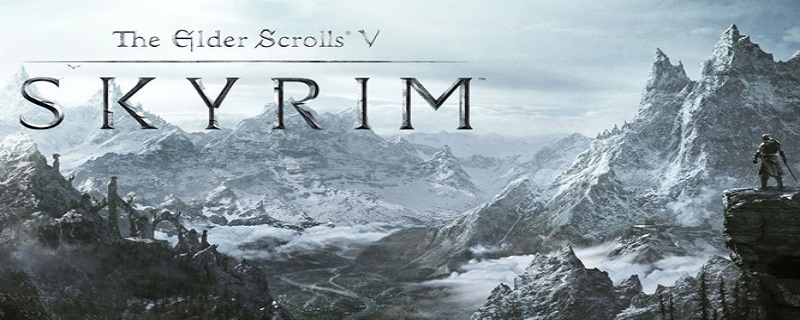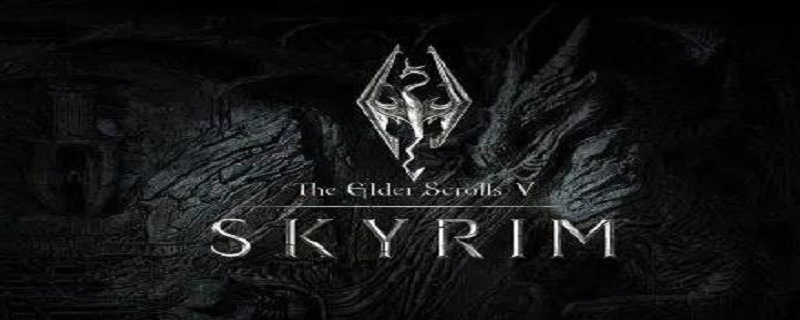游戏攻略
《上古卷轴5:天际》常用控制台指令大全介绍攻略
- 俞嘉辉 2013-11-12 互联网
Mages Guild - 22296
Thieves Guild - 24164
Arena - 299B9
9、SetBarterGold #
By clicking a merchant and typing this you can set their barter
gold to any number you like. Very handy for getting the most profit
out of what you sell.
又一条很有用处的命令。可以设置你选择的商人的货币数量。避免由于你卖
昂贵的物品由于商人货币太少而造成损失。
10、SetOwnership
Click a horse or item that isnt yours, type this, and its yours.
You could break into someones house, use this on all of their
possessions, and walk away without actually stealing a thing. Or you
could walk into a stable, use this on a horse, and youve got yourself
a free horse that will follow you.
这个命令(无语中)。这条命令可以让你把游戏里的你选中的东西变成自己
的。你可以霸占别人的房子的物品。还有马。(PS:不知道能不能“抢人”)。
11.SetQuestObject ItemID #
Using this, you can remove the "quest item" tag on those pesky
quest items that never get removed from your inventory. Or, if you
ha ve an item you dont want to accidently sell or lose you can use
this on it to make it an undroppable quest item. 0 removes the "quest
item" tag, 1 adds it.
修改物品的“任务物品”标签。作用有二,一是可以丢弃你不想要的任务物
品。二是可以保护你喜欢的物品以防误卖或误扔。设置“0”为非任务物品,设
置“1”为任务物品。
12、Set PCVampire to #
Becoming a Vampire Using the Console&Curing Vampiris m Using the
Console
This will work even if youve been previously cured of vampiris m
and are now immune to it, and is also your only choice for becoming a
vampire again. just put in the two commands Set PCVampire to 2 and